Open-Source is a software development practice in the open with a license that gives rights to users and developers to inspect, modify, and enhance the software. You might want to check out the previous article where I explained the what and how in contributing to open source.
Do you know you can contribute to open-source in just 5 steps? Here's how:
In this article, I will be taking you through practical steps in making your first Pull Request (PR) with a contribution of fixing a typo error (still quality contribution, nobody likes reading errors) using GitHub.
Organization : EddieJaoude Community
EddieJaoude Community is a community of open-sourcers, where support and answers are given on anything regards open-source and tech.
Issue: Typo in Community question Issue Template
An issue template is a sample containing details of how you want contributors to create their issue, it can contain description, problem, etc.
Now, let's tackle this issue!
Step 1: Fork the repository
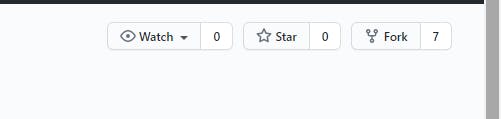
Forking a repository allows you to freely experiment with changes without affecting the original project. Most commonly, forks are used to either propose changes to someone else's project or to use someone else's project as a starting point for your own idea.
- GitHub Docs
Step 2: Navigate to the file you are making the change
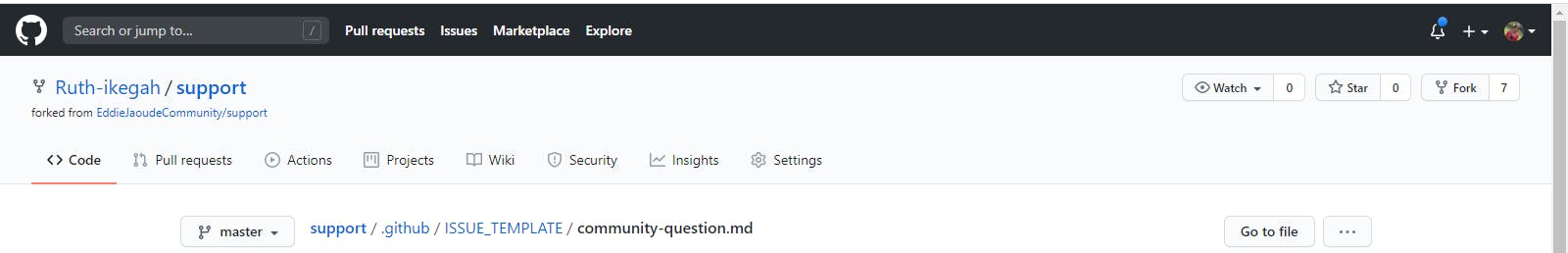
In this case, .github/issue_template/community_question
Step 3: Edit the typo
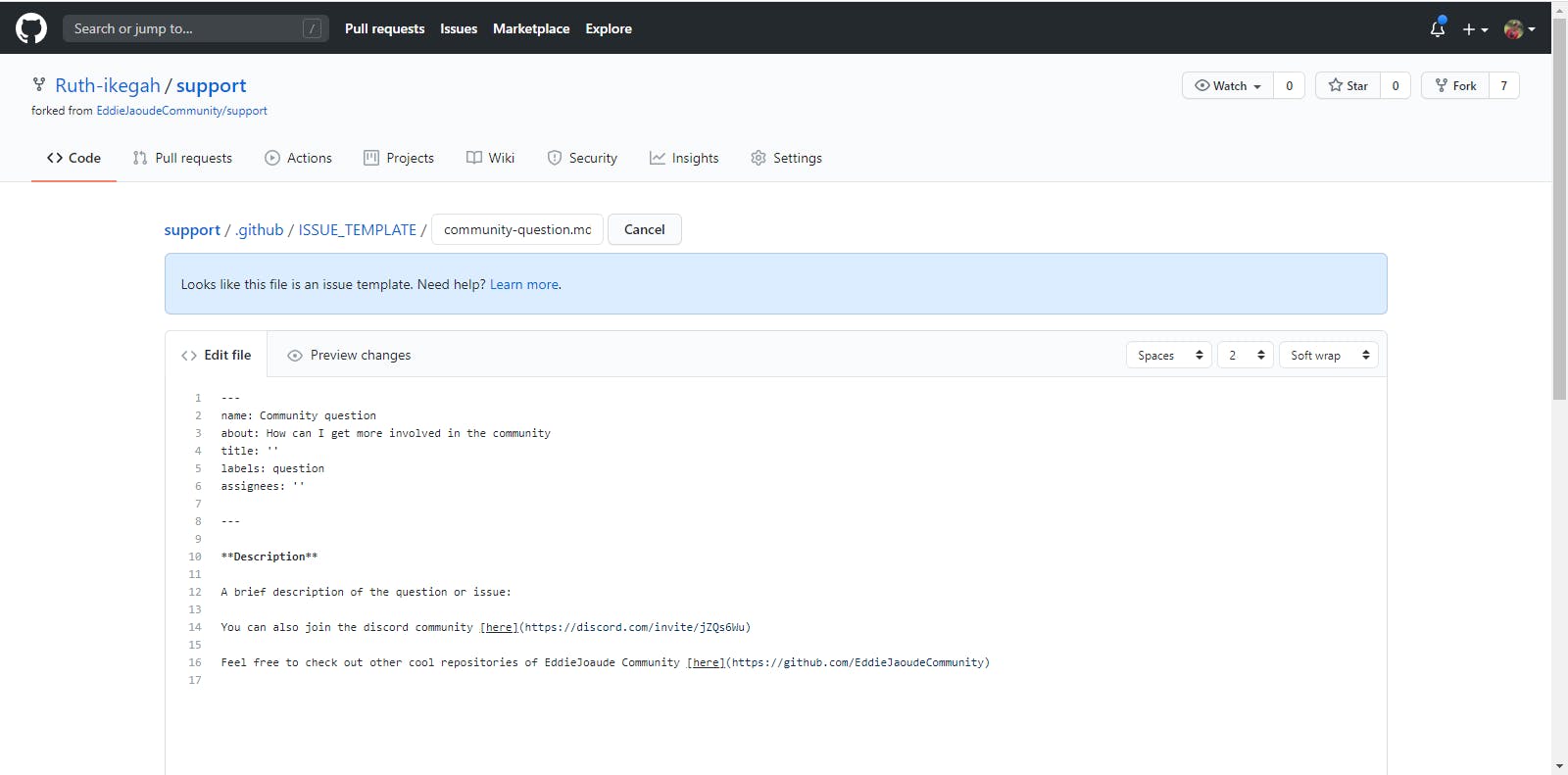
Step 4: Commit your changes with a commit message of what you did
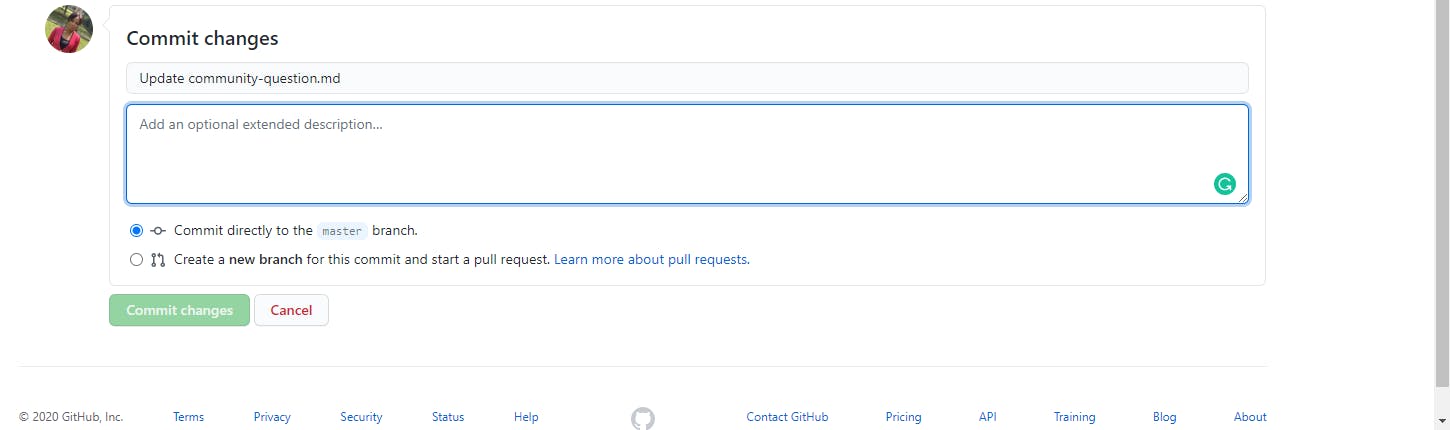
You can choose to commit directly to your master branch or to a separate branch after which you'd merge to your master branch, before creating a Pull Request (PR)
If you're having issues understanding GitHub terms, you can check this beginner-friendly article by Efereyan Karen Simisola
Step 5: Create a Pull Request (PR) to the original repository requesting to merge your changes to the master branch.
Now all you have to do is wait for your changes to be reviewed and merged! Just like this:
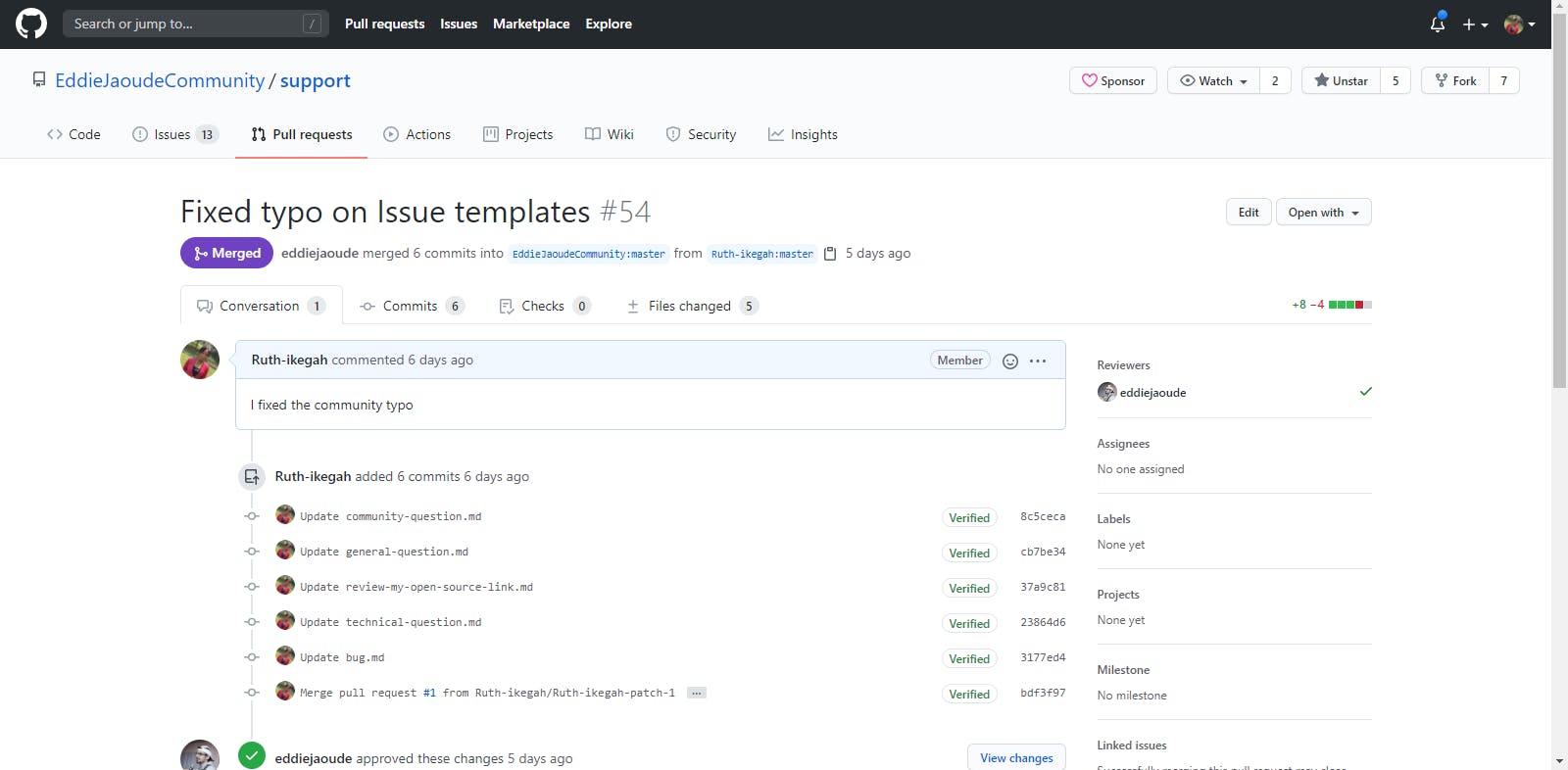
As little as this change is, you have contributed to open source, you have made useful changes to this open-source project!
Thanks for reading!
If you still have doubts or need help starting, send a message here, I will be glad to talk to you about open source and help you make your first contribution.

